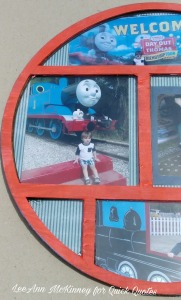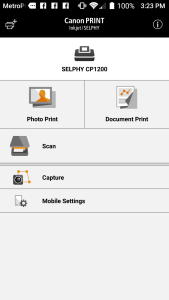This project I knew right away was going to be a shaker card, and I had, in my opinion, to do it in patriotic Red, White, and Blue.

To create this card I started out with the SVG file. I arranged the images the way I wanted them on the computer screen and cut with the scan n cut. I then sent another page through to cut the boots.
I positioned the background page for my card in my stamping tool with the negative from the SVG cut, as this is what I was going to use as my top panel, and was able to line it up with the background. I then lined each stamp up in its proper space and stamped in Ladybug Red and Denim Blue, both from Ranger.
I used powertape to attach a sheet of acetate to the inside of the top panel, then used foam tape to close off each section so that the sequins would stay in their own little lakes. I then used "patriotic" sequin collection from Kat Scrappiness to put in each little lake.
I put the sequins on the proper sections by color then attached the top panel to the back. I stamped the boots with Staz-on Saddle Brown, and the sentiment using Ladybug on half and Denim on the other half to stay with the patriotic design. I opted for a Kraft card base and underlayer for the sentiment to tie in with the Saddle Brown of the boots.
I hope you have enjoyed this project, and that it inspires you to make similar projects of your own.
Until Next Time... Let's get crafting.
Please follow Joy Clair's facebook page, Color by Faith Bible Journaling facebook page, Instagram and Twitter, be the first to hear the news, sales and giveaways! They also have a Pinterest page and Youtube channel for your inspiration!
Thank you for stopping by and please come back again soon!